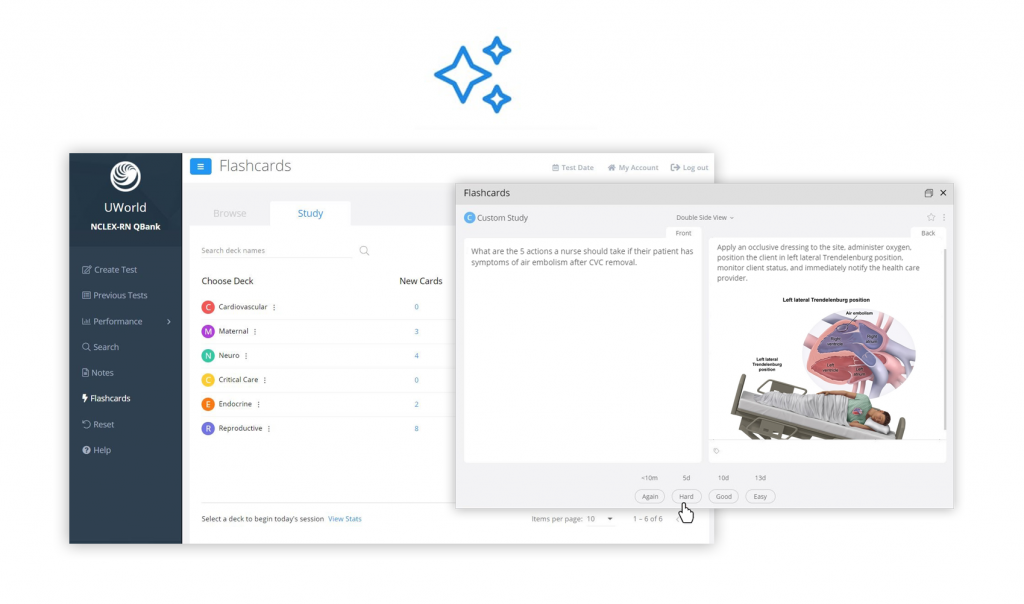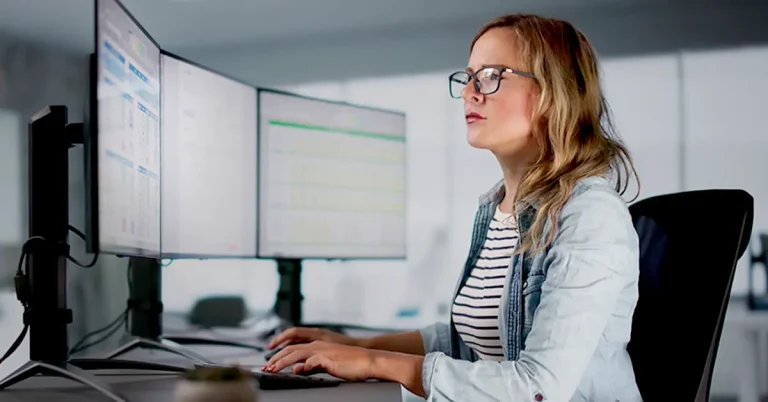What’s New?
A great experience just got even better! We’ve enhanced the features of your QBank Flashcards.
We’re pleased to introduce multiple new Flashcard features including a Browse feature that makes it easier for you to create and organize your flashcards and a Study feature that lets you review your flashcards with spaced repetition.
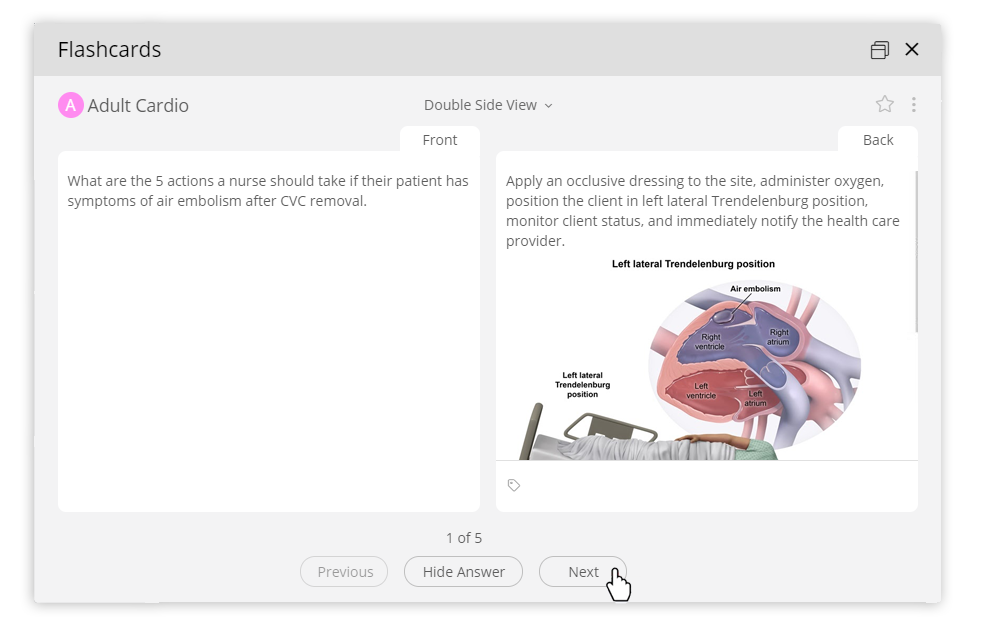
Getting Started: Using the New Features
Within the practice test interface, you have a “Flashcards” pop-up that’s easy to search, move, and expand. The pop-up allows you to make a new flashcard or add content to a flashcard you’ve already created. You can transfer written and visual content to both sides of the card, add your unique notes, and create custom tags for improved searchability. Any flashcards you create will automatically be made available in your future study sessions.
When you’re ready to review your flashcards, you now have two options: “Browse” and “Study.”
The Browse Feature
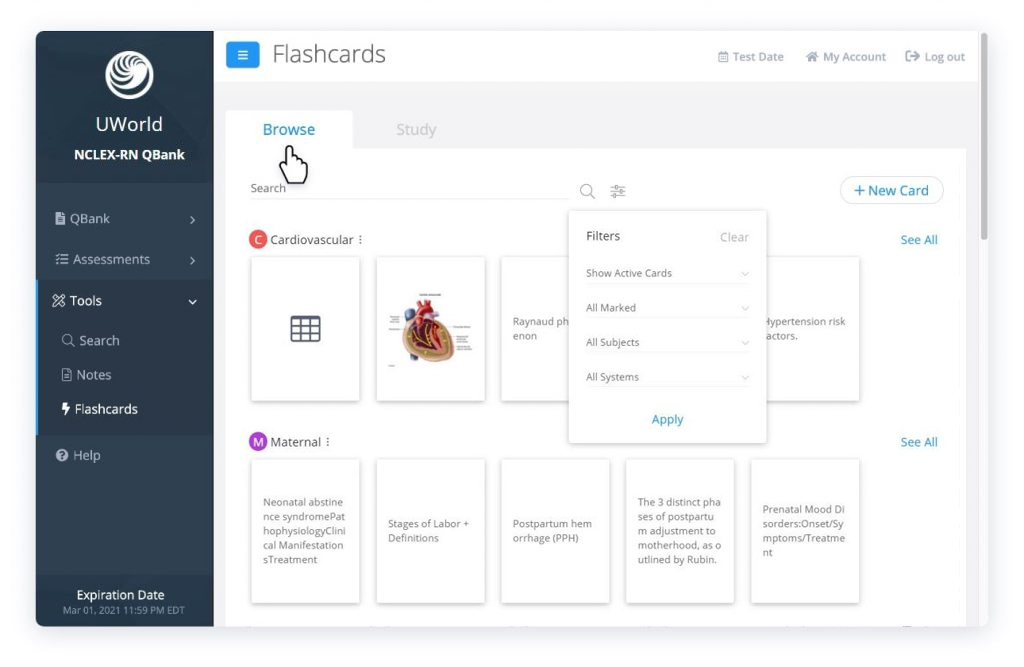
Within “Browse,” you have an expanded set of features, including the ability to create new flashcards and improved filtering functionality. You can also organize and edit your decks and search for your flashcards based on card content or the tags you created.
The Study Feature
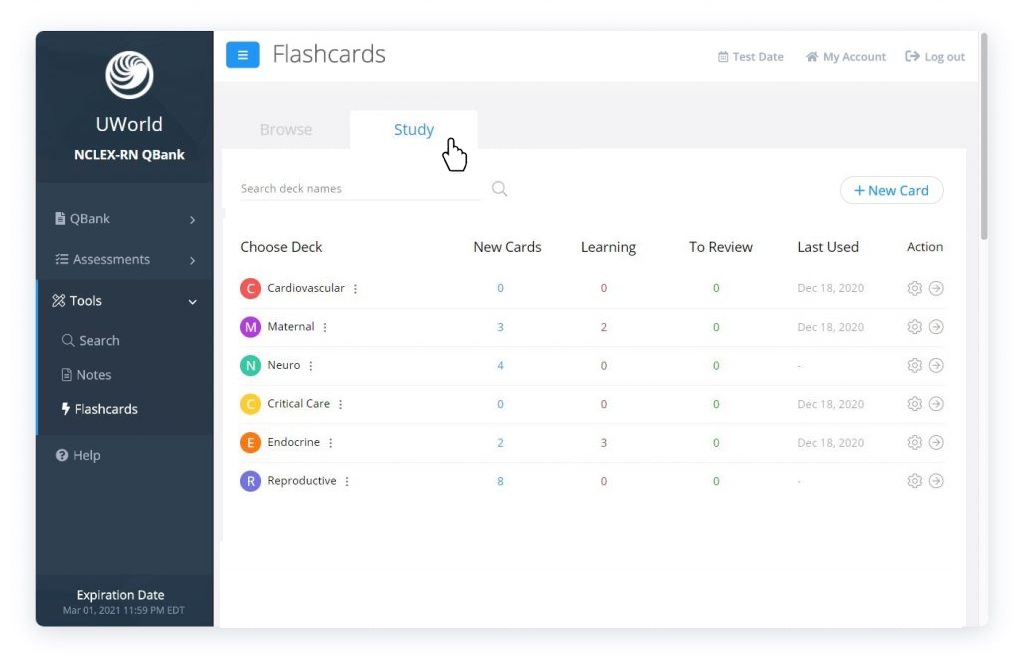
Within “Study,” you can review your flashcards using spaced repetition. We’ve integrated the study technology that helps you see difficult information more frequently until you’ve mastered it, then decreases the frequency so your brain is challenged to create long-term retention.
How These Features Can Help You in Your Studies
Quick Content Transfer
A Flashcards pop-up within the test interface lets you add any UWorld content to a new or existing flashcard in mere seconds, and the cards you create will automatically be made available in your future study sessions.
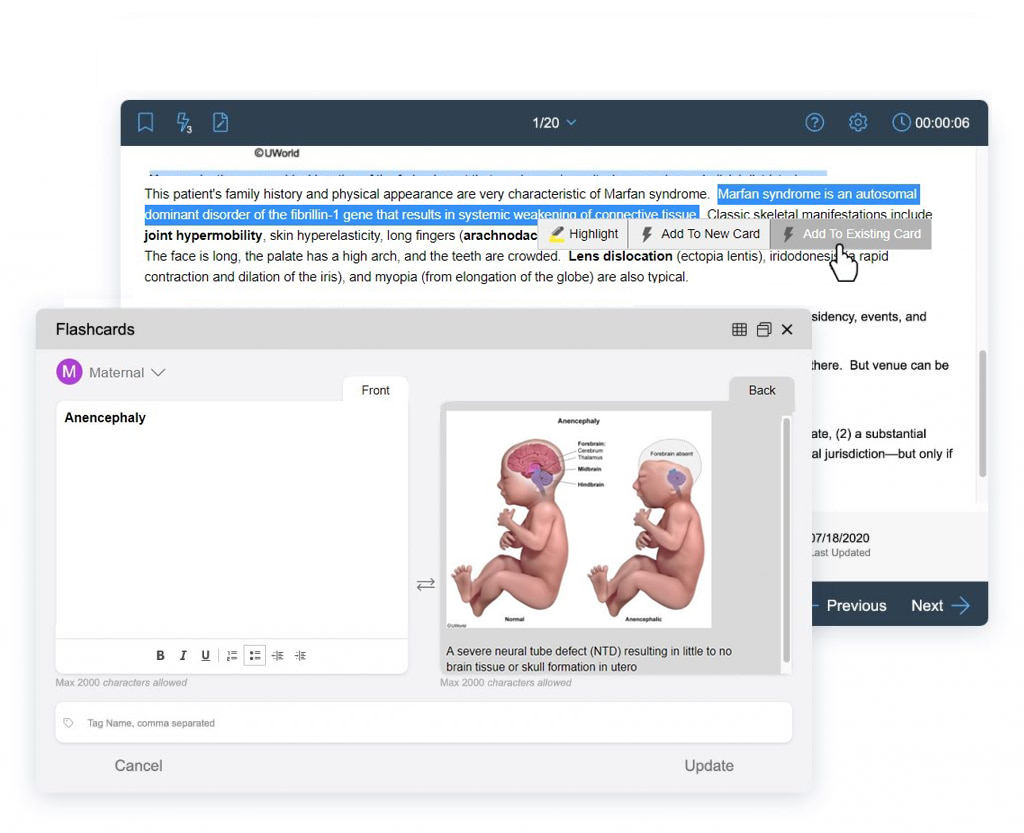
Enhanced Filtering
When you’re searching for a particular flashcard or organizing your decks, expanded filters (eg, Subject, System) help you quickly identify the material you’re looking for.
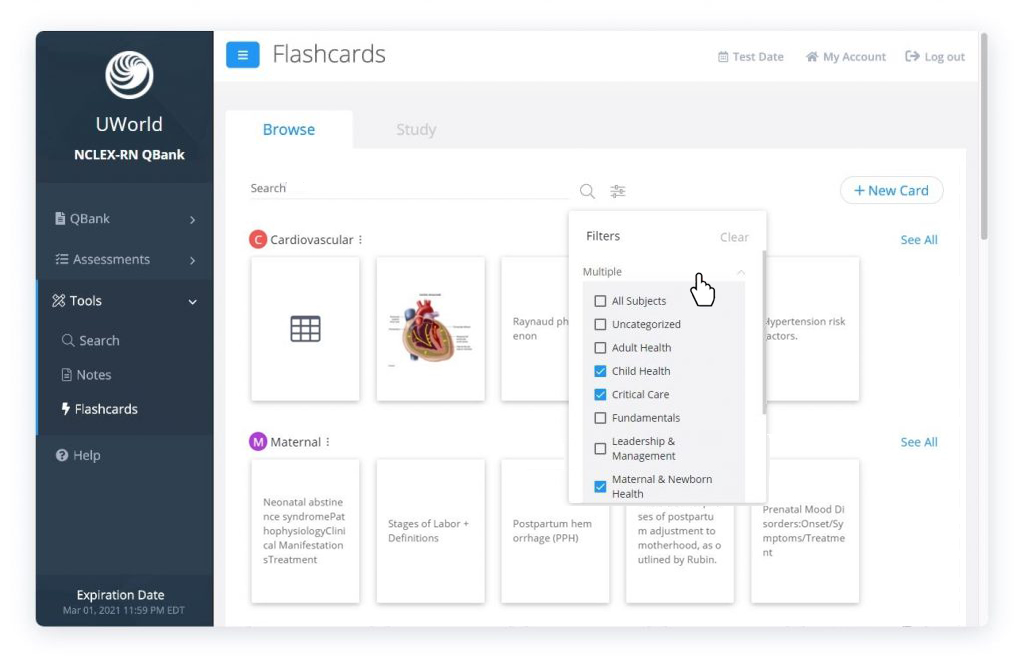
Integrated Spaced Repetition Study
Customizable study sessions with spaced repetition are now integrated within the Study section of the QBank. Integration creates a streamlined process for you to use this proven study method with flashcards containing UWorld content.
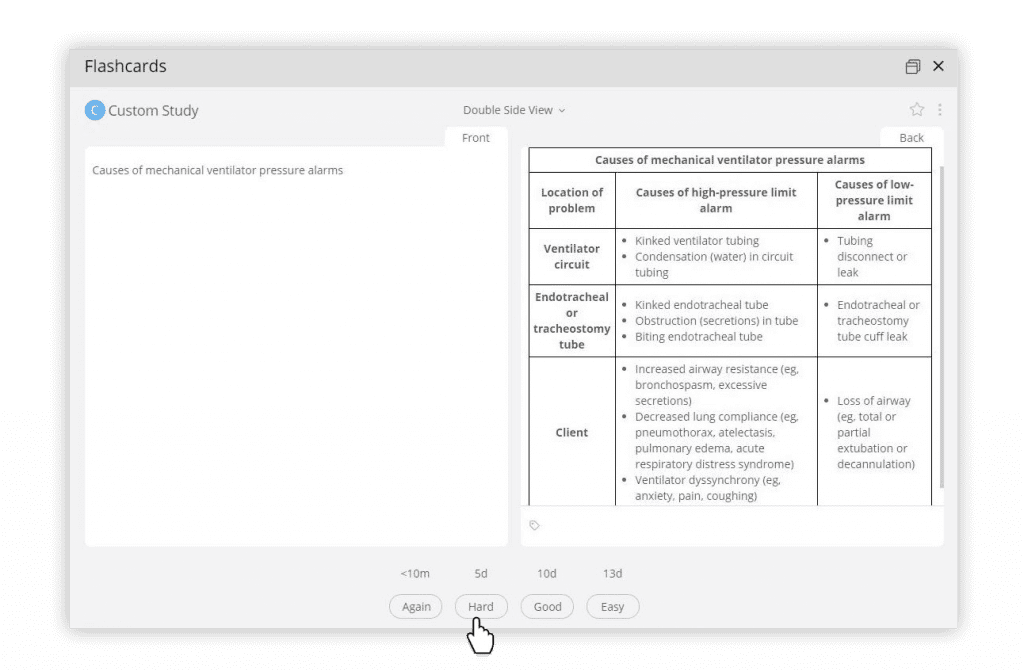
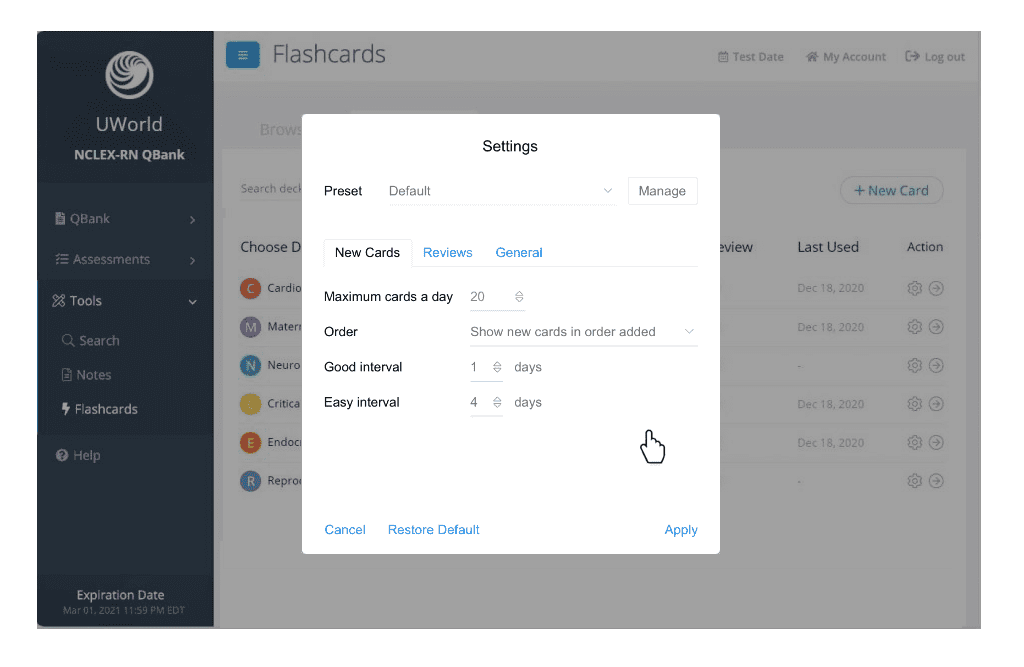
To learn more and start using these new enhanced features, log into your QBank now or visit https://nursing.uworld.com/ today!