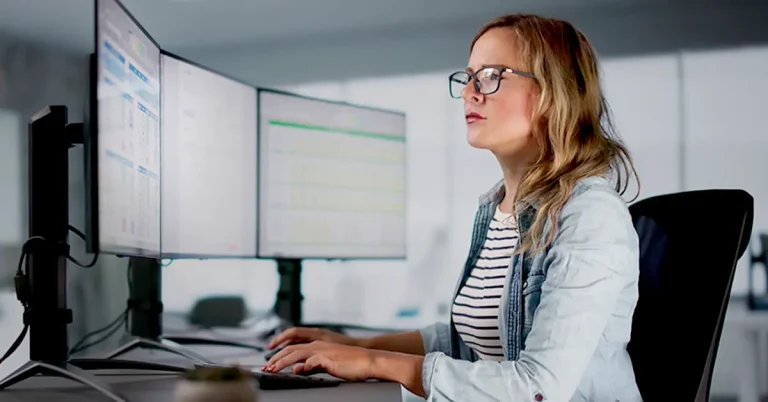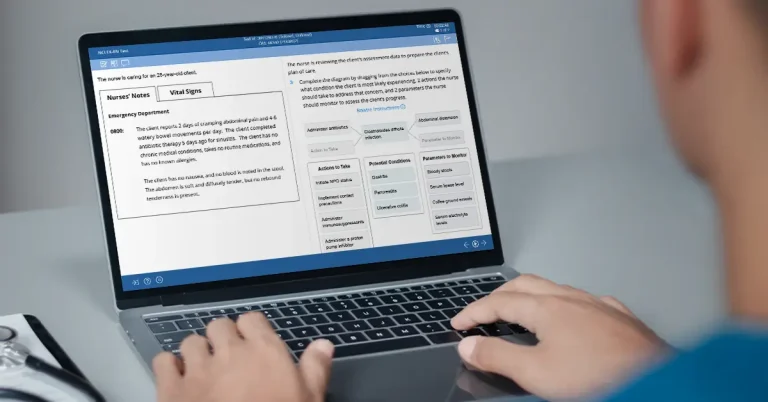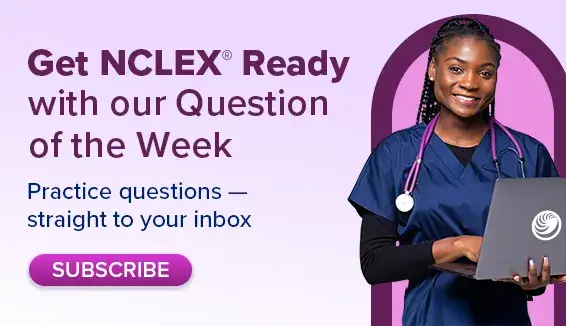Congratulations! You’ve just completed or are near finishing nursing school and have started preparing for your NCLEX. The NCLEX is a grueling exam, and you’ll need to maximize your study sessions. If you’ve chosen the UWorld NCLEX-RN review course or UWorld NCLEX-PN QBank as your online learning tool, you’re off to a great start — you’ve selected the best test prep available.
More than 1.4 million nursing students have used UWorld for NCLEX success since our product launched in 2015!
The following are 7 tips to get the most out of your NCLEX review to be fully prepared to ace your exam.
1. Take Advantage of Tutor Mode
The “Create Test” page is the home page for your dashboard and where you will generate your practice tests and study sessions.
At the top of the page, you will see a toggle button to turn “tutor” mode off or on. (The default setting is “on.”) When tutor mode is selected, you will see the correct answer and rationale immediately upon answering the question. It is recommended that you use tutor mode to study as you go.
Tutor mode turns each practice question into a study session. Students find this feature extremely useful.
Note: When tutor mode is turned off, you will still be able to see your correct and incorrect answers, along with the rationales, but not until the end of your practice session/test. Most students turn off tutor mode when taking a practice test to mimic exam day conditions.
2. Know When To Use Timed Mode
To the right of the tutor mode toggle button, you’ll find a toggle button for “timed” mode. (The default setting is “off.”) Timed mode is not necessary for your daily study sessions but is recommended for the days you want to practice under exam-day pressure.
For example, on Monday through Thursday, you might spend 2 hours each day working through the QBank with tutor mode turned on and timed mode turned off. This allows you time to thoughtfully consider each question and to meticulously study the answer rationales. However, on Friday of each week, you might choose to practice under exam-day conditions, turning tutor mode off and timed mode on. Now, you’ll be able to work through the practice test the same way you will work through the NCLEX on test day.
3. Set Aside Study Time To Work Through “Incorrect” and “Marked” Questions
The “question mode” option on your “Create Test” page gives you 5 options regarding the kinds of questions you wish to practice: unused, incorrect, marked, all, and custom. (“Custom mode” is intended to allow for faculty review.) The first time you use your QBank, you’ll choose “unused” or “all,” considering you haven’t answered any questions yet.
After you have spent some time in your QBank, your “incorrect” and “marked” questions become important for NCLEX preparation.
Incorrect: Be sure to set aside study sessions in which you work through questions you previously answered incorrectly. This is an essential element of self-remediation, and it will help you learn from your previous mistakes so that you can avoid them in the future.
Marked: When you work through your QBank, you can “mark” questions for whatever reason you choose. Perhaps you marked it because you wanted to study the rationale further, or maybe because you answered it correctly but guessed.
Just like you can go back and work through “incorrect” questions, you can choose “marked” questions in the question mode and go back through the questions you previously marked for further study.
4. Focus on the Subjects and Systems in Which You Need the Most Practice
The “subjects” and “systems” selection features make your study extremely efficient. With this option, you can choose to focus on your weaker areas of knowledge. For example, if “critical care” is a particular strength but “mental health” is an area where you need more expertise, you can select “mental health” questions for your study session or practice test.
Note: Though it may not be the same amount of time as your weaker areas, set aside time to review your strengths. You want to be well-rounded in your preparation leading up to exam day.
5. Study Answer Rationales Carefully
The detailed answer rationales, written by experienced nurse educators and practicing nurses, are the most important part of your QBank and the feature that sets us apart from all other test prep options.
Not only will you find concise explanations, vivid illustrations, and intricate animations in the rationales, you’ll also be given multiple concepts per question to maximize your study time. These components work together to develop your critical thinking skills and boost your test preparedness.
Do more than just answer the questions. Take time to study each rationale thoroughly. If you spend most of your time examining the rationales, you’ll be well-positioned for NCLEX mastery.
6. Create and Use Flashcards
One of the best ways to customize your study sessions is with flashcards. As you work through your QBank, there is a flashcards icon in the upper-right corner of your screen. With this option, you can make a new flashcard or add to flashcards you have created in the past.
When making a flashcard, you can transfer written and/or visual content to both sides. Additionally, you can create your own notes and label your cards with custom tags for improved searchability.
These options allow you to build your own flashcard deck for improved study!
Note: The flashcards feature in your UWorld QBank uses spaced-repetition technology. Spaced repetition is a proven, evidenced-based learning technique that helps you see difficult information more frequently until you master it, then decreases the frequency so your brain is challenged to create long-term retention.
7. Stick to a Disciplined Study Routine
A disciplined, focused study routine is the foundation for NCLEX success. Set up an NCLEX study plan and stick to it. The length of time you study each day will depend on how much time you have until your test date. The best study plan will begin months before your exam, include a trusted test prep resource, and allow you to take occasional days off.
Even with scheduled downtime, the key here is consistency. If you’re disciplined enough to do the daily work, you’ll avoid the stress, anxiety, and unpreparedness that come with procrastination.
You’ve come this far. Don’t slack off now. Approach your NCLEX prep the same way you approached nursing school. Be focused, determined, and committed.
8. *BONUS* Make Use of Your Self-Assessments
Several of our QBank subscriptions come with self-assessments. These tools are beneficial for identifying weaknesses, comparing yourself to other test-takers, and predicting NCLEX readiness. Make sure to utilize this helpful tool.