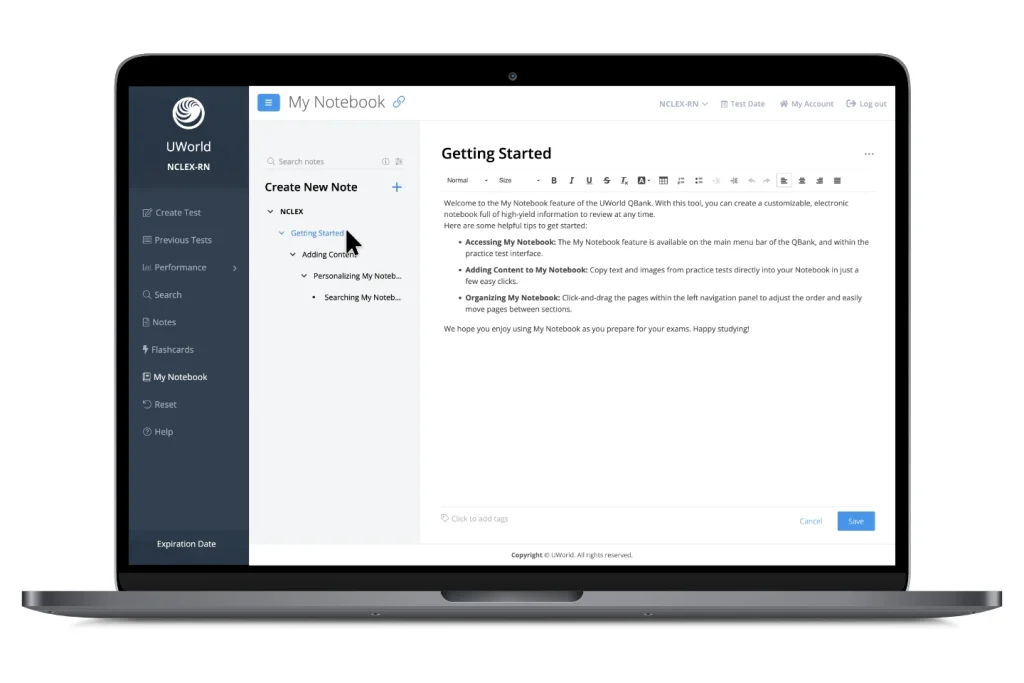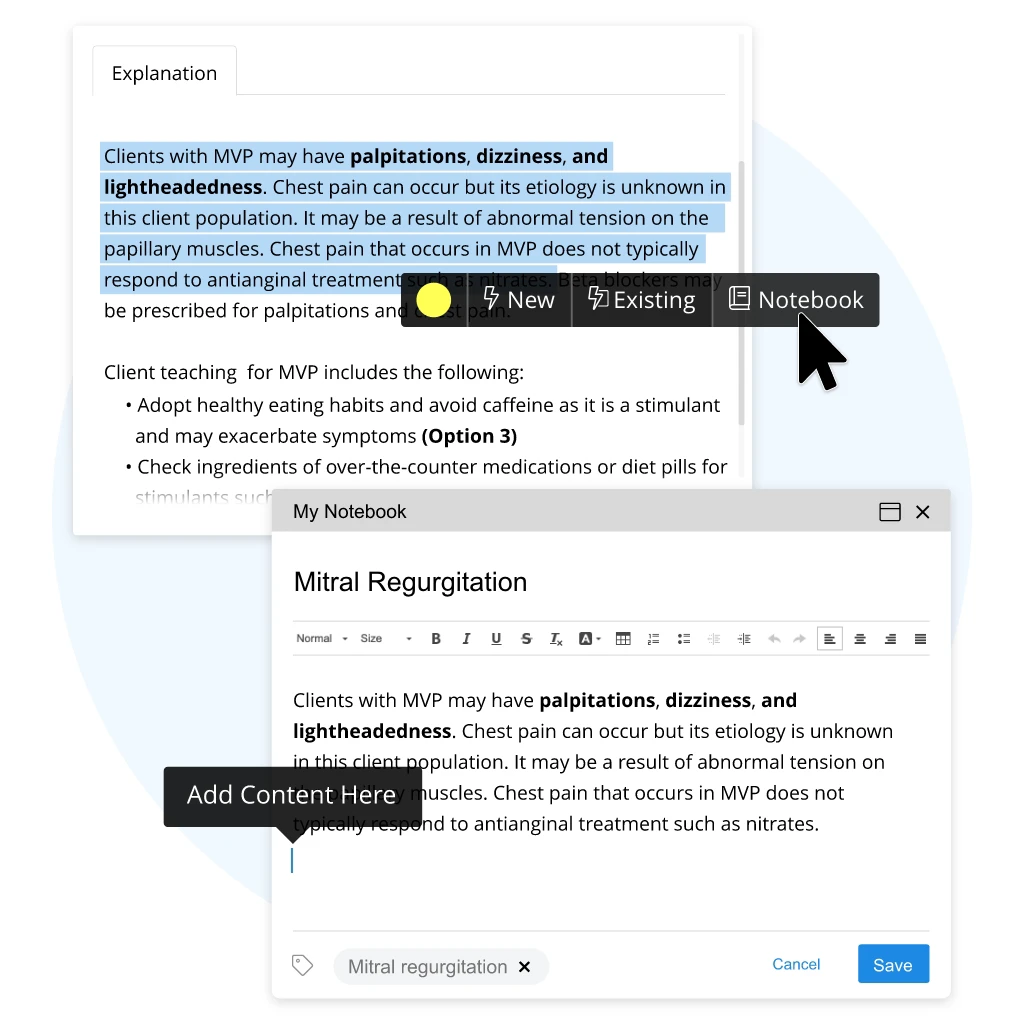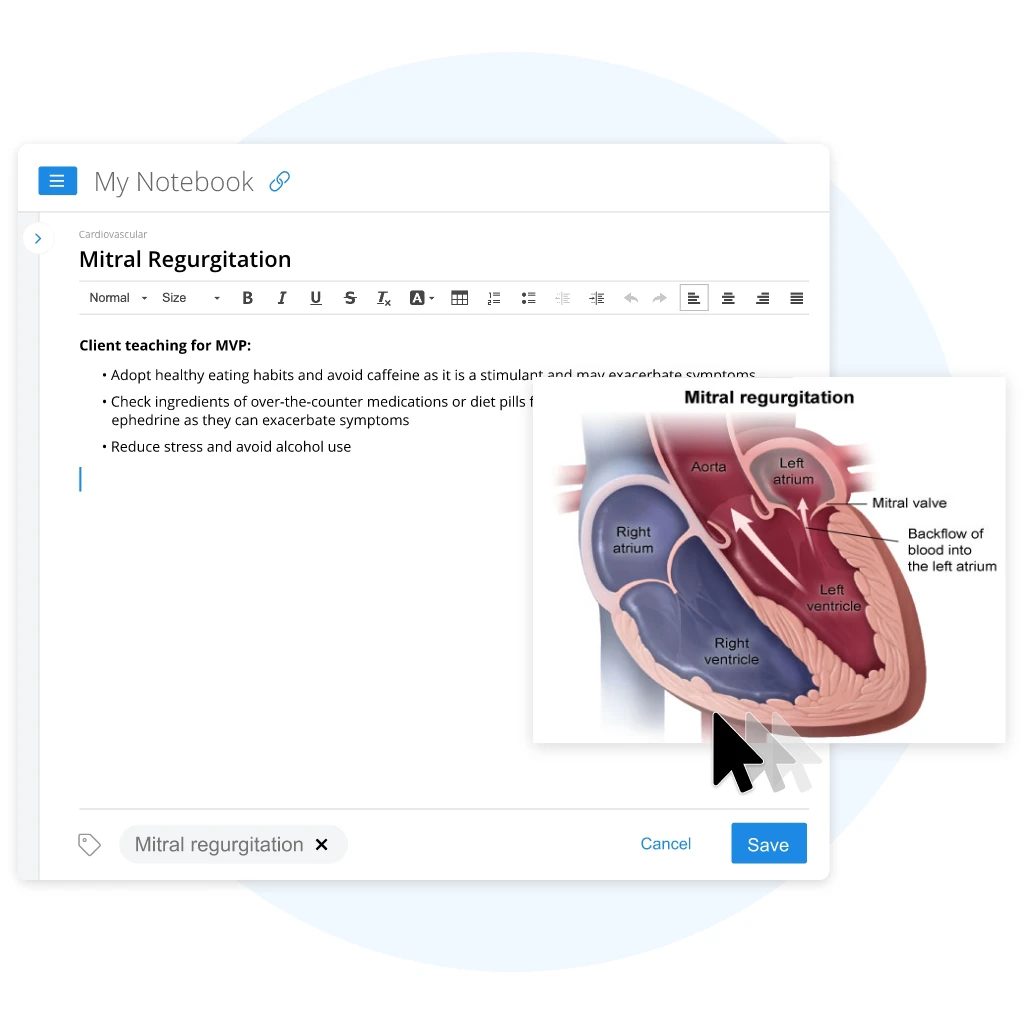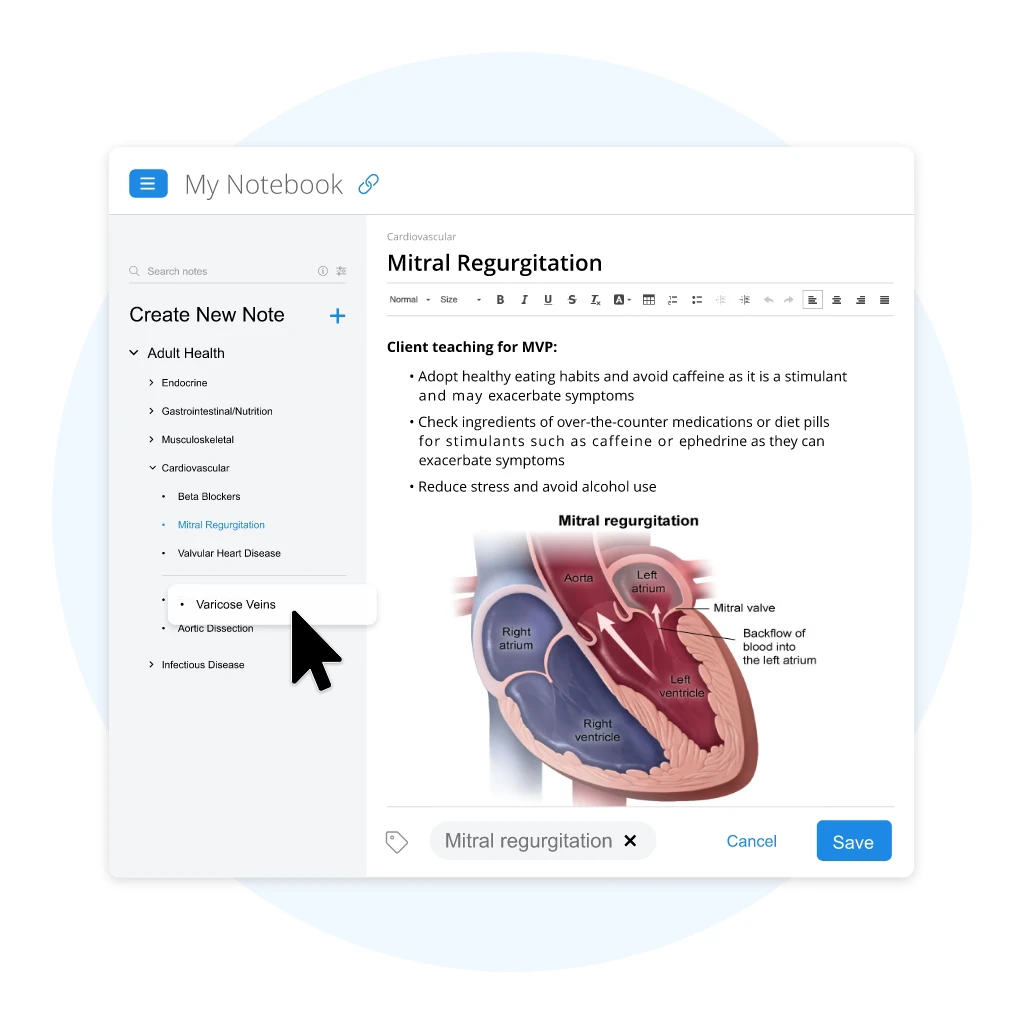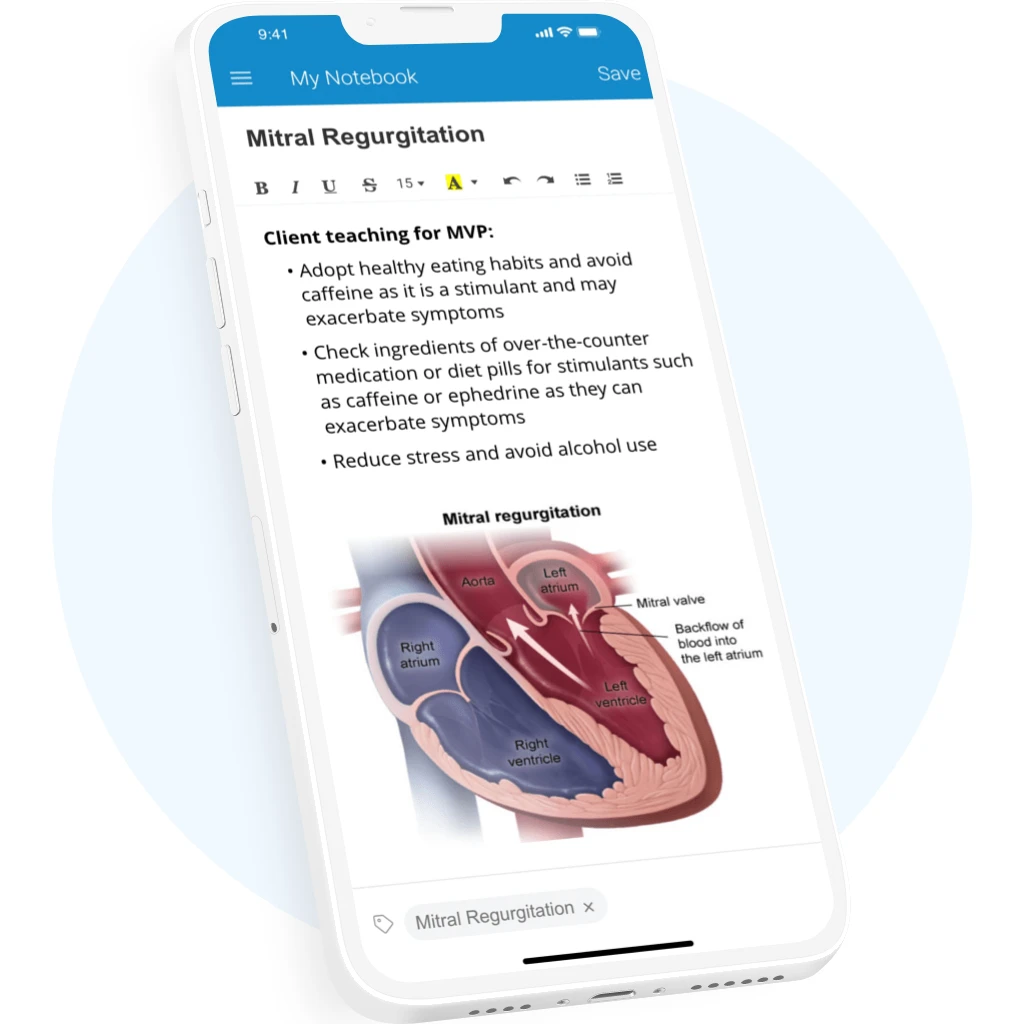Customize your NCLEX® &
FNP Notes with My Notebook
Easily transfer NCLEX-RN®, NCLEX-PN®, and FNP content to your My Notebook, a customizable digital notebook designed for nursing students. Annotate your notes based on your preferences and review them from anywhere. Save time by studying only the content you deem necessary.
My Notebook Features & Benefits
All of your NCLEX & FNP notes in one place, customized to work the way you do.
Create Unlimited Notes
Create all the notes you need, just the way you want them.
Find Content With Advanced Search
Search for specific notes by title, internal text, or custom tag.
Award Winning Medical Images
Transfer our visual QBank content to your My Notebook.
How to Take Notes From UWorld Nursing
Taking notes in your My Notebook was designed to be as seamless as possible so you won’t lose focus as you work through our NCLEX & FNP QBanks. Follow the tips below to get the most out of your My Notebook.
Treat UWorld Material Like Lecture Outlines
Include Medical Images, Illustrations, and Diagrams
Annotate Your Notes
Organize and Categorize Your Notes
Treat UWorld Material Like Lecture Outlines
Treat our source content as a starting point. You wouldn’t just transcribe a lecture. You’d take what you needed and make it your own. Translate our material into your own words and annotate it through your unique perspective. This process will help you make new connections and cement what you learn into your memory.
Include Medical Images, Illustrations, and Diagrams
Research has shown that visual learning is superior to text-based learning when it comes to retention. That’s why our QBank includes award winning medical illustrations, charts, and graphs that make difficult concepts easier to understand. My Notebook allows you to easily transfer these images and add your own clarifying text, so you can take advantage of visual learning.
Annotate Your Notes
My Notebook includes built-in word processor features that allow you to bold, italicize, underline, highlight, bullet point, generate tables, and more. Annotate QBank visual and written content, and format your notes exactly the way you want.
Organize and Categorize Your Notes
Your detailed notes are only helpful if you can find them. Don’t waste time flipping through pages or scanning documents for an old note. Title entries as you create them, arrange and rearrange as needed, and easily pull up notes by title, custom tag, or keyword.
Nursing Candidate Success Stories
I would make notes of the questions I was getting incorrect and then create flashcards from the rationales. By studying my flashcards and completing the study plan, I passed within 85 questions of the exam.”
— Jasmine Atriss RN
So happy I made the decision to use UWorld for nclex prep. LOVE the flashcard and notebook options, they will make reviewing difficult topics later on a breeze.”
— Janna G.RN
I love that I can see the explanations as soon as I answer the questions. On top of that, I can add the information into "my notebook", where I can go back later and study the topic.”
— Michelle W RN
UWorld has been awesome in helping me to prepare for writing the NCLEX-RN! I really enjoy the notebook function as it allows me to create detailed notes of questions that I have gotten incorrect, and certain topics which I need to re-visit.”
— Pawandeep D RN
As an international nurse, I found studying with UWorld highly beneficial. The inclusion of subtitles allowed me to take effective notes and better understand the content. This helped me approach practice questions with confidence and also enabled me to perform well with questions from other resources.”
— Hatice Aykac RN
I highly recommend UWorld to all future nurses preparing for the NCLEX-RN. The detailed rationales not only explain the correct answers but also help reinforce core nursing concepts. UWorld helped me build confidence, improve my critical thinking skills. It’s truly one of the best resources available for exam preparation.”
— Aybuke Dogan RN
Previous
Next
Frequently Answered Questions
Is the UWorld Nursing My Notebook feature available on mobile?
Yes, the UWorld Nursing My Notebook feature is available for mobile download on the Apple App Store and Google Play Store.
Will I lose My Notebook if I reset my QBank?
Yes, if you reset your QBank, you lose access to your My Notebook content.
Where can I access My Notebook?
Easily access My Notebook through the UWorld Nursing platforms navigation bar. You can take digital notes on mobile, tablet, or desktop.
Do My Nursing Notes from My Notebook Expire?
All the hard work you put into formatting and annotating notes in My Notebook only expires when you end your subscription.